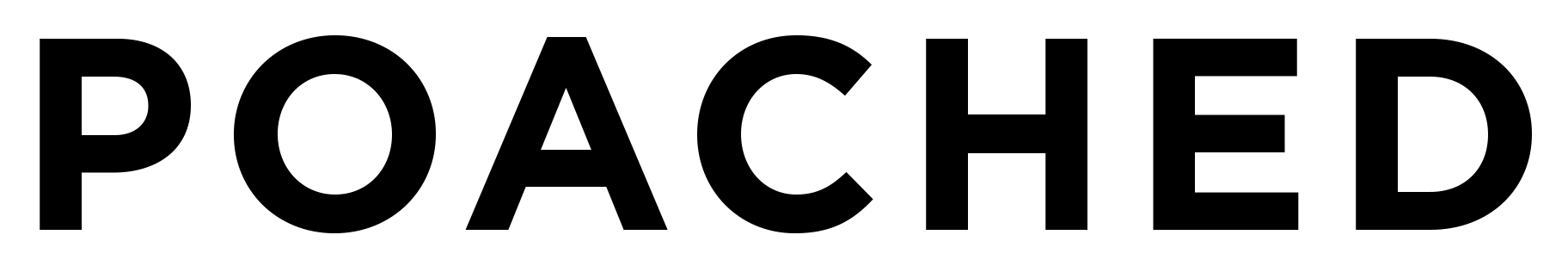Searching on Poached just got easier. Here are some tips on how to get the most out of your job search on Poached.
Job hunting is never fun. While there are lots of options to choose from, you’ll need to narrow down the job listings to the jobs you’re interested in. It can be a lot of work to scroll through 100s of open jobs looking for the right fit. Add to that the existential crisis of having to decide what work you want to do – is it time to learn pastry skills? Become a wine expert? Realize your place in an endless and expanding universe where meaning is only grasped in fleeting moments?
Ok, maybe we can’t help with that last one, but once you calm down, we can help you find the right job instead.
We built the Poached Search to give quick and intuitive results. We set it up to help you find what you want, where you want it. When you visit the site for the first time, we ask to access your location services from your device. This tells us where you’re located so we can immediately show you the jobs in your area. (This information is private, and handled only on your device so don’t worry about us tracking you FacebookInstaUberYelp style.) If you don’t allow your device to locate itself, or if you want to search in a city you’re thinking about moving to, you can still enter in your location manually:
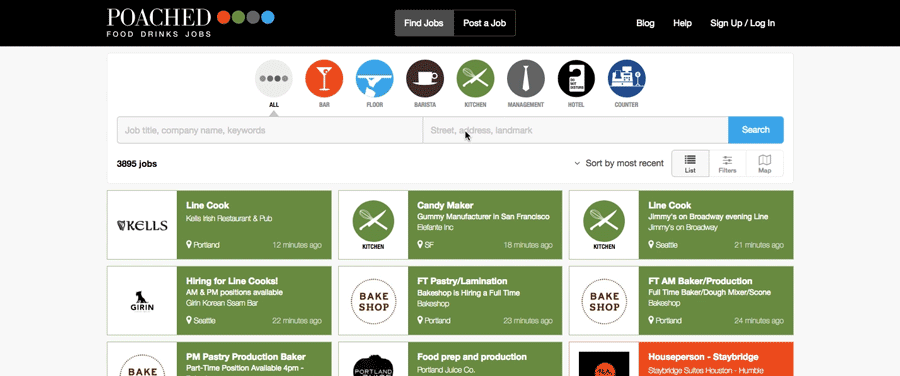
Next, we can look for the kind of job you’re interested in. There are a couple ways to go about this. You can browse by category….
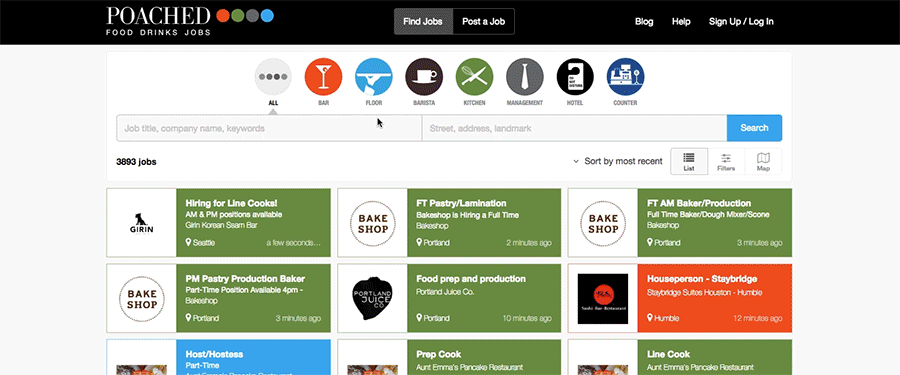
Or you can run a search for a specific term. Let’s look for “bartenders”:
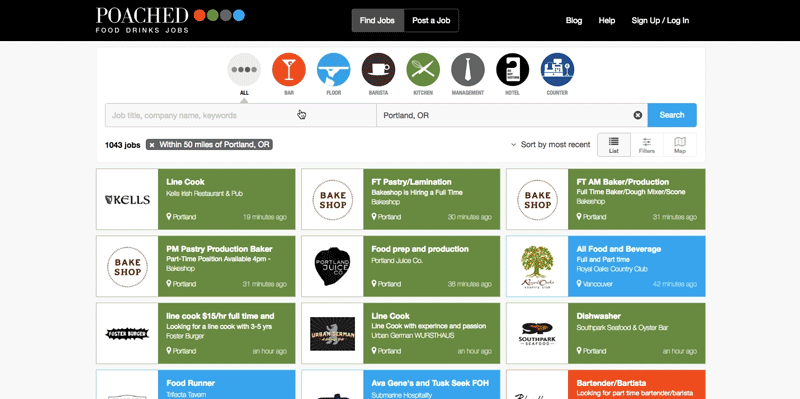
Clearing searches is also easy. Simply click on the x and we’ll show you all the jobs so you can start over.
Poached Search: because finding that next job doesn’t have to lead to a moment of existential dread.