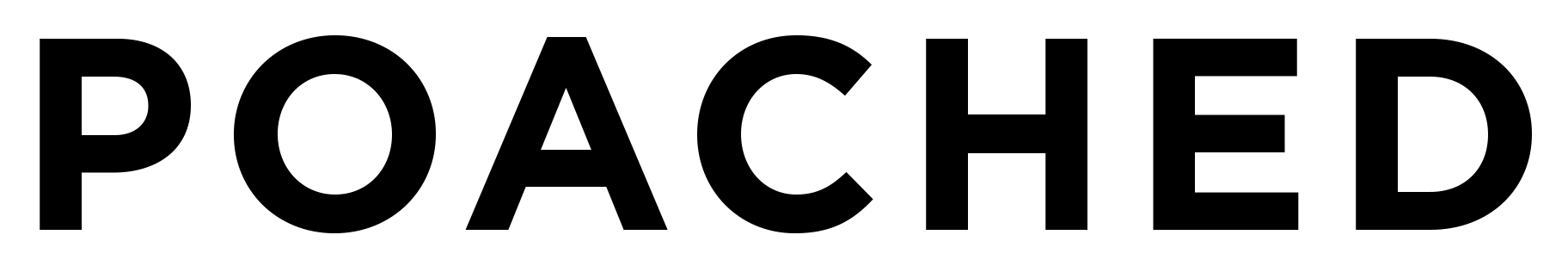Budgeting server tips can seem almost impossible, but these tip tracking apps are available to help bring insight to your income and set you up with the information you need to begin budgeting.
The New Year is around the corner, which means you’ve made it through the (hopefully) profitable holiday season and are (typically) plummeting into the slow season for making server tips. January and February are those rainy days you keep telling yourself to save up for but never do. So if you’ve been thinking about a New Year’s resolution, maybe consider creating a budget.
To get you started, we looked at different tip tracking apps that work great for keeping record of server tips—taking into account accessibility, reviews and privacy policies. We do encourage you to do a little research on your own to make sure you’re getting something that works for you.
Here are three apps to help you take the first step in budgeting your server tips—knowing how much you actually make.
Serverlife
As the name suggests, Serverlife is an app specifically made for tracking server tips, but really any tipped or hourly worker can use the app. Once you have some income reported you can view, analyze and compare with charts—because who doesn’t like a fancy visual. You can see exactly how much you made on any day, week or year. This is useful if you want to compare what shifts, days or months are good money makers.
Serverlife covers most restaurant scenarios as well. For instance, if you work more than one job you can track each job separately. Or maybe you swing between positions at one job and get tipped differently – you can report that, too. Being able to compare more than one job, position, or shift can offer you some insight on when and how to make the most money.
This app has a free version and offers other advanced features at a cost. Serverlife backs up your information to the cloud which can be convenient for restoring on new devices. But, because it’s a cloud-based app, it can bring up some privacy concerns. So we suggest reading their privacy policy before downloading if you worry about that kind of thing.
Tip$ee
Tip$ee (obvious play on words) offers users a simple calendar view where you can go in, click a date and enter the tips for the day. Tip$ee has a free version but it doesn’t offer as many features as other free tip tracking apps. You can input your server tips, add notes, view charts, set reminders and calculate your tips.
But there is good news, they have another free option with their advanced features—you just have to view ads to use it. Or you can spend $4.99 a month or $24.99 a year to access the advanced features ad-free. The advanced version lets you input your tips and hourly wages, report on multiple jobs, keep track of things like your tip outs and create a more detailed record of your wages.
Unlike Serverlife, Tip$ee stores all your data directly on your phone which means it’s a little more secure and you can import your data to your computer if you ever need to buy a new phone. We would still recommend reading their privacy policy; it’s just good practice these days.
Tip Counter
Tip Counter is a very simple and easy to use tip tracking tool. The makers kept it quick and straight to the point so that users would remember to use it. If you’re interested in tracking your tips but don’t want to take the time to learn a new app or think you might forget to use it, Tip Counter could be a good choice for you.
Like the other apps, Tip Counter lets you track tipped and hourly income for multiple jobs and shifts. They also have a “Clock in, Clock out” feature so you don’t have to estimate how many hours you worked. You can view statistics of your daily, weekly, monthly and yearly income, allowing you to examine your income overtime.
Tip Counter costs $1.99 in the app store and is only available for iPhone, but it’s included in this list because they have a pretty straightforward privacy policy. They do not collect any personal information and all of your financial information is only stored on your device. So if you are sensitive about sharing certain information, Tip Counter is a safe option. We do recommend reading the privacy policy for yourself though located on their website.
It can be hard to keep up with finances living on server tips, but it’s not impossible! Once you get started with a tip tracking app, knowing how much you make and how to budget your money will become so much easier.