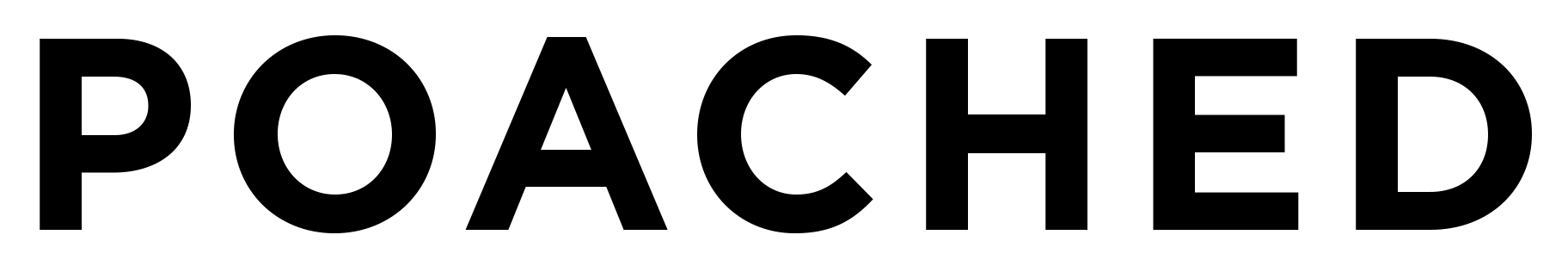Make the right hire by fine-tuning your interview process. Here are our tips for making that happen.
When you’re hiring a lot, it’s common to receive multiple applications from the same applicant. Maybe it’s one applicant applying for a couple of jobs you have open or someone who applies whenever you’re hiring because they really want to work for you. Having the ability to view an applicant’s history is invaluable when setting up interviews. It can help you quickly remember if there was a specific reason you didn’t bring this person in for an interview in the past — or show that the applicant has displayed more interest in your jobs than others. We took this into account when we decided to create an Application History view — and if you’re not utilizing it before scheduling interviews, you should check it out!
If an applicant has applied to more than one of your open positions, you will see a number listed next to their name when viewing your applicant lists and when you’re viewing their resume on Poached. Clicking this number opens a modal that lists all of the previous applications they’ve submitted to your business. You can open any application to view which jobs they applied to in the past, any notes you or other hiring managers made on their application, and if you’ve ever contacted them or scheduled an interview with them using the Poached BackOffice. Keep in mind, you will only see applications they’ve submitted to jobs posted under your account.
Viewing an Applicants History can give you the insight you need before scheduling interviews and is a great way to keep better track of who’s applying for your jobs!