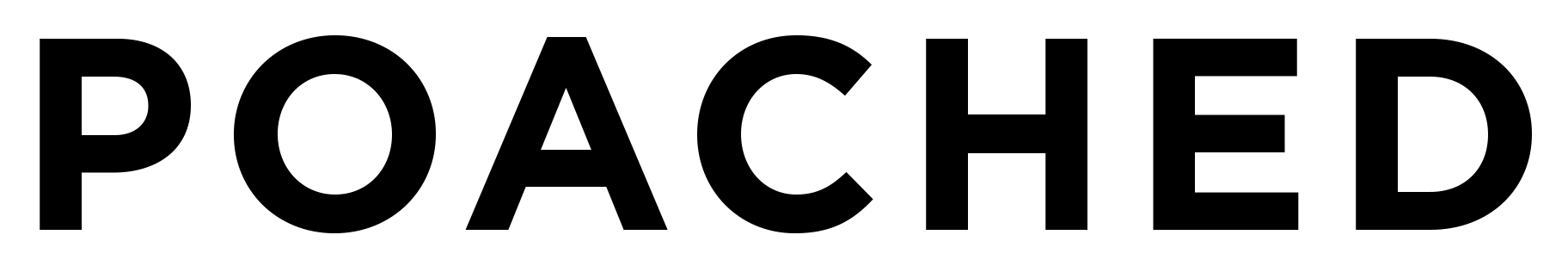What To Consider Before Upgrading Your Restaurant POS System and a Quick Review on Some of the Top Brands
Upgrading your restaurant POS system is a big deal—it functions as the restaurant’s central nervous system, uniting and coordinating its various parts toward a common goal.
A modern point-of-sale (POS) system is much more than a cash register; it’s a central hub of the restaurant, responsible for many tasks— from order management and payment processing to inventory tracking and staff scheduling.
Considering how integral your POS system is to your overall business, you don’t want to rush the buying process—otherwise, you might end up with buyer’s remorse and a product that’s not a good fit for your restaurant.
In this article, we will cover five things to consider before investing in a new POS; then, we’ll look at the top 5 restaurant POS brands and how they might benefit your restaurant.
Let’s dive in.
5 Things To Consider Before Updating Your Restaurant POS System
Your Current Needs and Pain Points
Ask yourself why you’re looking to upgrade your POS system in the first place.
What problems popping up made you realize it’s time to bite the bullet and make an update?
For example, if training new staff on your current POS takes way too long, and they often need help weeks after training, you should look at a POS system specializing in an intuitive and user-friendly interface.
Compatibility and Integrations With Other Systems
Look for a POS system that blends seamlessly with your existing software platforms.
You want to replace your POS system, not your entire tech stack.
For example, if your restaurant uses an online reservation system or an AI phone answering system, you’ll need a POS that easily connects and communicates between the two platforms.
Fortunately, most restaurant software companies know this and work hard at compatibility with restaurant POS systems. When doing research, be sure your current systems can work together.
Ease of Use and Customization
Your staff will use the POS daily, so you’ll need to look for a new system that is intuitive and easy to use.
Ask for a demo, and see if it’s easy to do basic tasks, like putting in an order, splitting a check, modifying a menu item for the kitchen, or assigning a table to a different server. If the demo looks difficult, skip that POS. During the demo, ask the sales rep to show how customizable the system is. If you operate a restaurant with frequent menu changes, you’ll need a POS with quick adjustment capabilities.
Reporting and Analytics Capabilities
Detailed reporting and analytics tell you whether or not you’re succeeding. You’ll need insight into sales, menu performance, labor costs, inventory, customers, expenses, operations, and customized reports.
Without this valuable data, you can’t make informed decisions like menu changes, scheduling, marketing and promotions, and operational changes.
Customer Support and Maintenance Services
Read reviews and look for clients raving about customer service and support. If you’re curious, call their support line and see how long it takes them to answer.
Were they kind or ice-cold and put you on hold?
Be transparent and tell them why you’re calling. Ask if they have 24/7 support, the number one reason customers phone, and the solution to that problem.
It’s a good sign if they’re helpful—you need a company that has your back if the system crashes on a Friday night.
Top 5 POS Systems for Restaurants
There are many different POS systems out there, but we reviewed the top five used in restaurants across the US. If you like one, take a deeper look, contact the company, and ask for a demo, specs, and price plan.
NCR Aloha
NCR Aloha users report it as highly intuitive and user-friendly. Even non-tech-savvy individuals face no challenges in learning and using the system.
Aloha is a comprehensive POS system that seamlessly supports every aspect of the customer journey, requiring minimal reliance on third-party platforms.
NCR Aloha’s core capabilities are:
• Fixed and mobile point-of-sale hardware
• Contactless dining
• Real-time alerts and analytics
• Online ordering
• Third-party delivery integrations
• 24/7 customer support
• Loyalty program
NCR Aloha is a leader in restaurant POS systems and one of the most popular in the industry. It’s made for large and small restaurants, so any business can take advantage of its robust features.
For more advanced features, customers have the option of on-site hosting, while a more economical cloud-based hosting is also available.
Square
Square is a cloud-based POS system renowned for being affordable and intuitive. They offer a free start-up plan to get restaurants going with day-to-day tasks, but more useful features like mobile POS, 24/7 support, and floor plan customization hide behind a paywall.
The free plan also charges 2.6% +10¢ for each in-house transaction, so it’s not 100% free— It’s a great option for small businesses struggling with startup costs but may not be the best option for a high-volume establishment.
Access to Square’s more advanced features (the Plus plan) is affordable at $60 a month but still has limited capabilities. If the Plus plan sounds interesting, Square offers a 30-day free trial.
Toast POS System
Over 74,000 restaurants use Toast’s POS system. Their hardware is “restaurant grade,” meaning it’s spill-proof and designed to withstand the chaos of busy restaurants.
Toast is cloud-based but does offer the Legacy system, meaning on-premises, but it’s significantly more expensive. Toast offers tableside service, online ordering and delivery, analytics and reporting, and menu management.
Though Toast offers a very robust system, while digging into reviews, many people report that support isn’t very helpful. Be prepared for this, and try calling their support as we covered above and get your own experience from the call.
Clover
Clover is designed for small to medium-sized businesses, meaning it’s designed for more than restaurants.
It works by installing the POS station and then purchasing featured apps to help run your restaurant. There are many apps to help with operations, but constantly buying new apps for every problem you encounter can get expensive.
Clover has standard features like payment processing, reporting and analytics, and online ordering. Still, because it’s not 100% restaurant focused, you might run into support issues because they don’t fully understand the restaurant industry.
Touch Bistro
Touch Bistro is used by over 29,000 businesses worldwide for all types of service industry establishments. They offer standard payment processing, online ordering, reservations, and analytics.
A unique feature is its hybrid hosting capabilities—the hardware is stored on-site, but data is stored in the cloud. This means that if the internet goes out, you’ll still be able to operate because of the in-house hardware. When the internet comes back on, the data will update—essentially eliminating a crashed system during a busy rush.
Digging into third-party review sites, I can see that Touch Bistro reaches out to unhappy customers to try a fix their problems—the only company I’ve seen do this—which indicates a strong support team.
Now that you know what to look for when updating your POS system, and what are the top brands for the restaurant industry— you can streamline your buying process and invest in the best tool for your business!