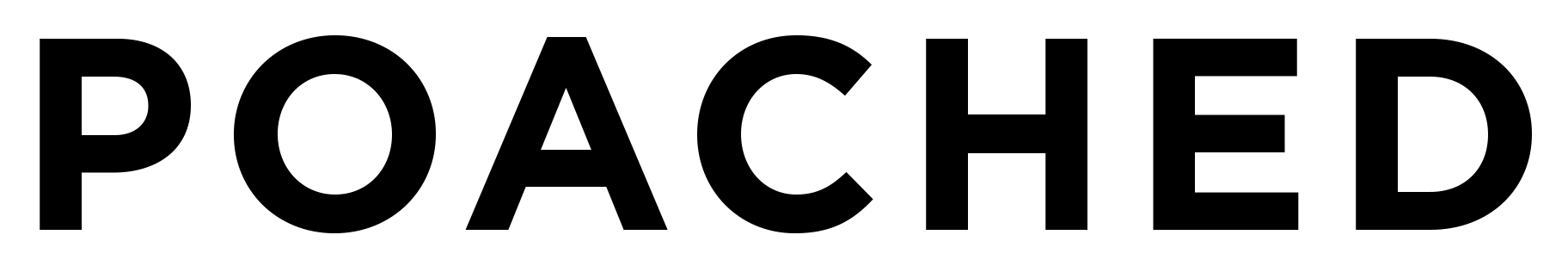How Business Hours Play an Important Role in SEO for Restaurants and their Google Business Profiles
You know it’s essential to have a Google Business Profile to gain new customers and grow your restaurant.
Still, if you want your Google Business Profile to work to your advantage and reach new eyes—you’ll want to know more about search engine optimization (SEO).
Optimizing your listing is essential to helping your business rank for specific searches—and, better yet—out-rank the competition.
SEO can be mind-boggling. To help, try focusing on one trick at a time.
For now, let’s look into how your business hours impact your ranking on Google and why they’re super important in SEO for restaurants—in addition to creating a better customer experience.
The Correlation Between Being Open and Ranking On Google
A business’s “openness” has long been a signal used by Google’s search algorithms for ranking, but according to an article by Search Engine Journal, this signal was recently strengthened for local searches.
Speaking on Google’s core update this past November, the article claims, “recent findings by SEO professionals suggest that Google has recalibrated its local algorithm, placing more emphasis on a business’s listed hours of operation as a key ranking signal.”
So what exactly does this mean?
On the surface, it means Google’s search algorithms will favor and rank open businesses at the time of a user’s search.
Don’t panic yet—the signal enhancement is only for what Google calls non-navigational searches.
If someone searches for the name of your specific restaurant, hotel, cafe, etc—that’s considered a navigational query. Google assumes that the person wants to navigate/find that exact business.
Conversely, non-navigational local searches include “Indian food near me” and “Restaurants in downtown Austin, Texas.” Basically, the general searches that lead to discoverability.
So, on the one hand, you can rest assured that if someone is looking for you, they can still find you even when you’re closed.
On the other hand, those non-navigational queries are crucial to gaining new customers and are something you want to rank for.
Optimizing Your Business Hours to Rank for Non-Navigational Searches
So what’s a small business owner wearing multiple hats supposed to do?
Well—don’t get tricky and claim your business is open 24/7 if it’s not.
According to the Google Search Liaison (a Google employee who helps the public better understand how Google Search works), the team knows this might occur.
In response, the Search Liaison said the signal is constantly adjusted to ensure better user experiences—so if it works initially, don’t count on it forever.
Additionally, you could risk having your business profile suspended for deceptive content.
More importantly—it’s a disservice to you and your potential customers if you list false hours and aggravate folks coordinating their plans to visit you.
If a customer reports your hours as incorrect, Google holds the right to update your listing for you—which also isn’t ideal.
If Google finds inaccurate information in your Business Profile and corrects it, it can delay the approval process of future updates you make. Initially, updates are approved within minutes, but if Google needs to verify your updates, it could take up to 30 days.
The best practice is to stay on top of your Business Profile and ensure your hours are current and correct. Additionally, to aid you in Google’s approval process, you’ll want to ensure your hours are the same across your website, social channels, and any online directory you’re a part of.
Google is looking to create a good experience for its users. Ultimately, the best SEO tip for restaurants is to ensure their online presence serves accurate and detailed information to potential customers.
How to Update Your Business Hours in Your Google Business Profile
If you haven’t been paying attention to your business listing and need to update your hours, here is how it works.
How To Set Your Business Hours on Google Maps and Search:
- Access your Business Profile
- To update your business information:
- For Google Search: select Edit Profile
- For Google Maps: Select Edit Profile, then Business Information.
- Select the Hours tab near the top of the page and click the pencil icon to edit.
- Check the box next to each day of the week your business is open and set the hours using the dropdowns.
- When all looks good, select Save.
If your business is open for two services, like Lunch and Dinner, with a break in between, you can create two entries for the same day at different times by selecting the + icon.
If you are permanently or temporarily closing, you can update your Business Profile to display “Temporarily Closed” or “Permanently Closed.”
Based on Google’s help article, listing your business as “Temporarily Closed” is best if you plan on being closed for longer than a whole week—like if you’re only open seasonally or undergoing construction and renovations.
Google is a powerful tool for maintaining your business’s discoverability. An impressive 62% of consumers claim to find out about new restaurants through Google over any other platform—outranking Facebook, Instagram, and even popular review sites like Yelp and Trip Advisor.
So, if you haven’t discovered the importance of SEO for restaurants or optimized your Google Business Profile—now’s the time!