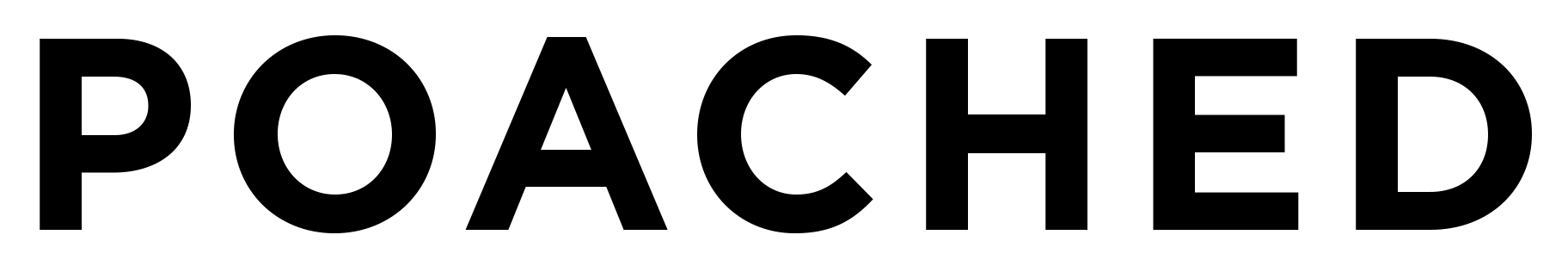We’re about to enter the slow season. Here’s how Poached Shifts can help you fill in, make some extra income, or find your next best job.
The New Year is upon us! And come January, things in the restaurant industry will slow down—at least temporarily—before Valentine’s Day and patio season ramp things up again.
For some, the lull is a much-needed reprieve from the chaotic holiday season. For others, it’s a time when paychecks are spread a little too thin.
That’s where Poached Shifts can come in handy.
You can pick up individual shifts that fit your interests and schedule without committing to a second full-time job. Earn money when needed and network with other businesses to find your next best career move.
Start Working Shifts in Three Simple Steps
Step 1: Download the App and Set Up Your Poached Shifts Account.
Poached Shifts is only available on our worker app, so the first step is to go to the Google Play store or App Store and search for Poached Jobs.
There you can download the free app!
And before we move forward, let me specify— Poached is always free for workers. You’ll never have to pay to find work or shifts, and we never take a fee from your earnings.
Once you have the app, you can build out your Shifts Account to let us know your availability and shift preferences.
We suggest newly posted shifts based on your interests and schedule—so you’re always in the know and can jump on the best opportunities as they arise.
You’ll need to create a Shifts Profile to highlight your experience and skills and, most importantly, set up a direct deposit with our payment processor, Stripe.
Step 2: Complete Our Video Orientation and Assessments.
Once your account is set up, you’ll be asked to complete a quick orientation with short videos and assessment quizzes.
The videos range between 2-3 minutes each and cover everything you ever wanted to know about booking a shift, including our policies and how to use the app when on the job. You will then need to pass a short quiz to move to the following video.
The orientation was built to cover all the basics so you can confidently book and work shifts. Of course, we also include how to connect with us if you still need help.
Step 3: Start Booking Shifts.
After you pass the orientation, you can apply for shifts that fit your interests, schedule, and skillset!
If the shift is available, you’ll book it instantly—then the employer gets to review your Shifts Profile (which is why it’s essential to fill it out completely).
After booking a shift, you’ll see the shift listed in your calendar within the app. This is where you will find more details, like the worksite address and any employer requirements, including dress code or materials to bring on the job.
Additionally, you might apply for a shift that’s already been booked. In this case, you will join a waitlist that allows us to notify you if the job becomes available again. If you’re still available and interested in the shift, you can attempt to book it again!
Poached Shifts can be a great way to fill in during unexpected (or very expected) seasonality. So there’s no reason to give it a shot! If you haven’t already, download the app today!