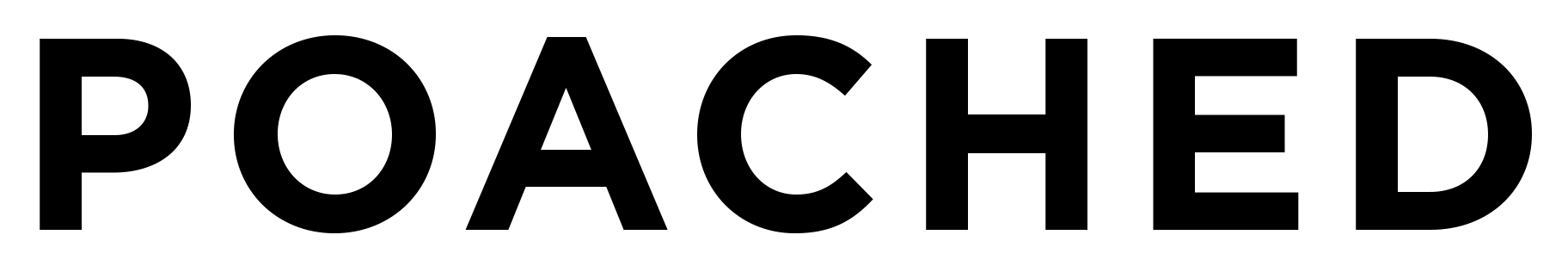The best job posts bring in the best applicants – take it from us. Here are our tips on how to improve your posting on Poached.
A big reason hiring is so difficult right now is that there are a record number of restaurants hiring at the same time. This alone makes the current market extremely competitive. If there is an opportunity to make your job post stand out in the crowd, you need to take advantage of it — and uploading a business logo is one such opportunity. In fact, we notice that job posts with business logos receive around 35% more applications than those that don’t.
Think of it this way, your job tile on our search page is the first thing a job seeker views as they’re scrolling through the site. A business logo is like any signage you put outside your restaurant or use in promotional material. It’s an extension of your brand — the thing that draws people in to learn more. Adding a logo is key in competitive hiring seasons because it makes your brand more recognizable and more legitimate to job seekers who are quickly searching Poached every day.
Adding your business logo to your job post on Poached is extremely easy; just select Upload Logo while creating your job post. You only need to upload a logo once and we save a file in your account so it’s easily accessible the next time you’re creating a post. You can add and delete as many logos as you need.