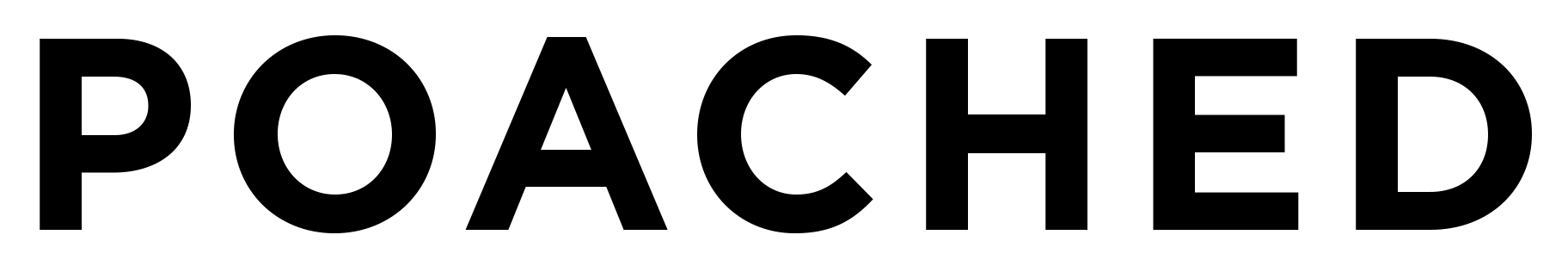Signed up for Poached Shifts, but not sure how it works? We’re here to help break down the process of picking up and working shifts so you can enjoy extra income quickly.
Since the beginning, Poached has focused on building a platform to support a community of hospitality professionals in their careers. But, traditional employment models don’t always provide the security and flexibility that is needed in hospitality. With unpredictable seasonality, tips, and hours — workers need tools to supplement their schedules and make more money when the unpredictable happens. That’s why we created Poached Shifts, our newest tool that is free to use and allows workers to pick up individual shifts that fit their schedules.
If you’ve heard of Poached Shifts but are unsure how it works — look no further. This article will break down the process of working Shifts so you can start enjoying the opportunity to make extra money, gain experience, and network with top restaurants in your area.
Download the app and set up your Shifts account
The Poached app is where you will manage upcoming shifts, track hours, and submit invoices for payment — so it’s essential to the process and you’ll wanna start by downloading it from the Google Play Store or App Store.
Once you have the app, you’ll need to complete your Shifts account by creating a profile or uploading a resume to start applying for Shifts. Fill in your shift preferences, so we can better match you with newly available Shifts. Finally, set up a direct deposit with Stripe for a quick and easy payout when you work.
Apply for Shifts
Once you’re all set up to work through Poached Shifts, you can start to apply to the ones that match your interests and availability! You can find shifts on the Poached job search page, but we’ll also send you email notifications of newly posted Shifts that fit your preferences.
When you apply for a Shift, you will be in a pool with other candidates. To increase the chances of being selected to book the Shift, make sure your profile is detailed and highlights your skills and qualifications!
Confirm the booking
After submitting your application, the employer will review and accept which workers they’d like to book for the gig. If you’re chosen, we’ll notify you and ask that you confirm the Shift to finalize the booking. If you don’t receive a notification to confirm the booking, you were not booked for the Shift and are free to apply to others!
After booking a Shift, check out the shift description for worksite details, including the onsite supervisor, contact information, and any other information the employer may want you to see. We only display these details to the workers who have been booked for the Shift. Also, if something comes up and you need to cancel the booking, you can do so by opening the shift description and hitting the Cancel button.
If you do need to cancel, please do so at least 24 hours before the start of the shift so that we can find a replacement and to avoid being marked as a no-show. This could result in a temporary, or permanent, freeze from using Poached Shifts.
Show up ready to work.
On the day of the Shift, make sure to show up on time, and with everything the employer may have requested (e.g., Food Handler or Alcohol permits, proof of vaccination, uniform requirements, etc.). Clock in and out of the shift right from the Poached app when you’re ready. You can also clock in and out for breaks.
It’s essential that you use the app to track hours. This is the only way to submit payment to the employer and qualify for our Occupational Accident Insurance when on the job.
Submit an invoice for payment.
After you clock out from the Poached app, you will be prompted to review and submit an invoice to the employer — this is how you get paid, so you’ll want to do this ASAP.
You can make any edits if needed, but otherwise, hitting submit will send your invoice directly to the employer’s Poached account. The employer has 24 hours to review the invoice before we automatically process the payment so that you get paid quickly!
And that’s it, folks! Poached Shifts is easy to use — just download the app, apply and confirm shifts, track hours in the app, and submit an invoice. You’re on your way to enjoying more money, more opportunities, and more flexibility over your hospitality career! To learn more, click here.