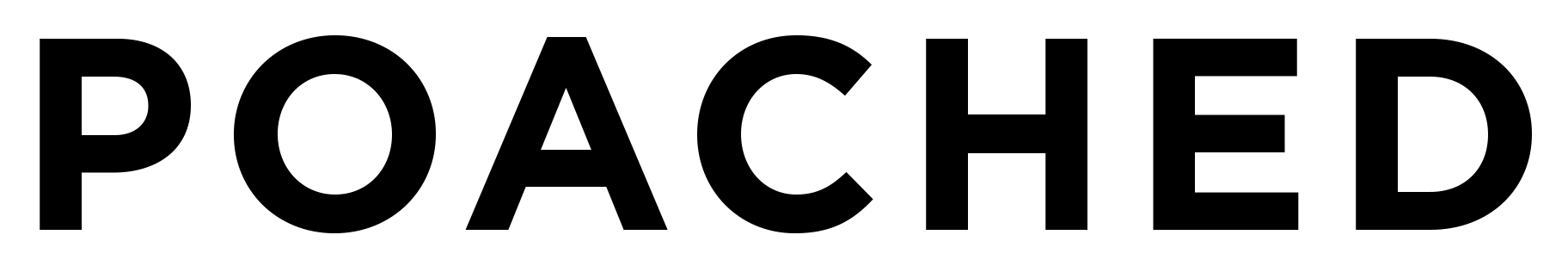So, you’re interested in a candidate who applied to your job ad on Poached, but want to test out their technical skills before making a decision… The Poached Working Interview is here!
With Poached, you can easily set up a Working Interview to stage your applicant before hiring. First to get the hard truth out of the way: Unpaid Stages are definitely illegal to some degree in the United States. We covered this in our blog about the legalities of unpaid stages in the past.
We had a thought: How do we make things exceedingly easier for you, the restaurant manager or owner, to pay your working interviews or stages if you choose to. How can we reduce interview “no-shows”, limit the liability of our customers and ensure the worker is paid fast and conveniently through our working shift system?
The Poached Working Interview helps by handling the scheduling, messaging, liability insurance and payment of any applicant you wish to invite for a working interview.
You will be able to message with the candidates, schedule the interview time, invite and pay the applicants for their time - all from your Poached dashboard.
How Does It Work: Working Interviews
When you’re ready to schedule the interview, simply navigate to Applicants, from the left-side selection panel, select the resume of the worker you wish to invite.
Click the “Interview” icon at the top of the page.
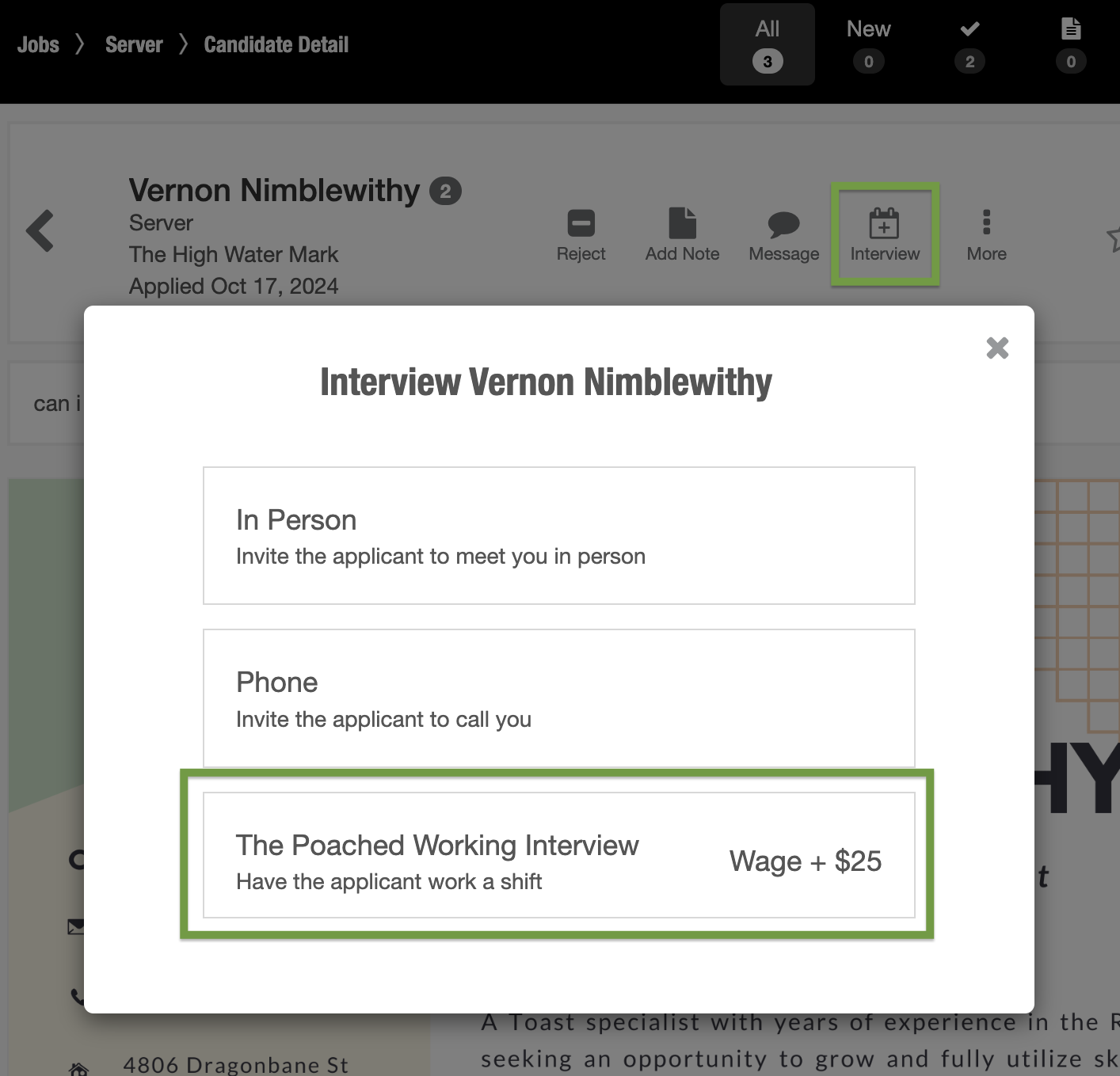
Once you select the Poached Working Interview, you can enter the hourly pay rate and provide details about what to expect during the interview to the candidate.
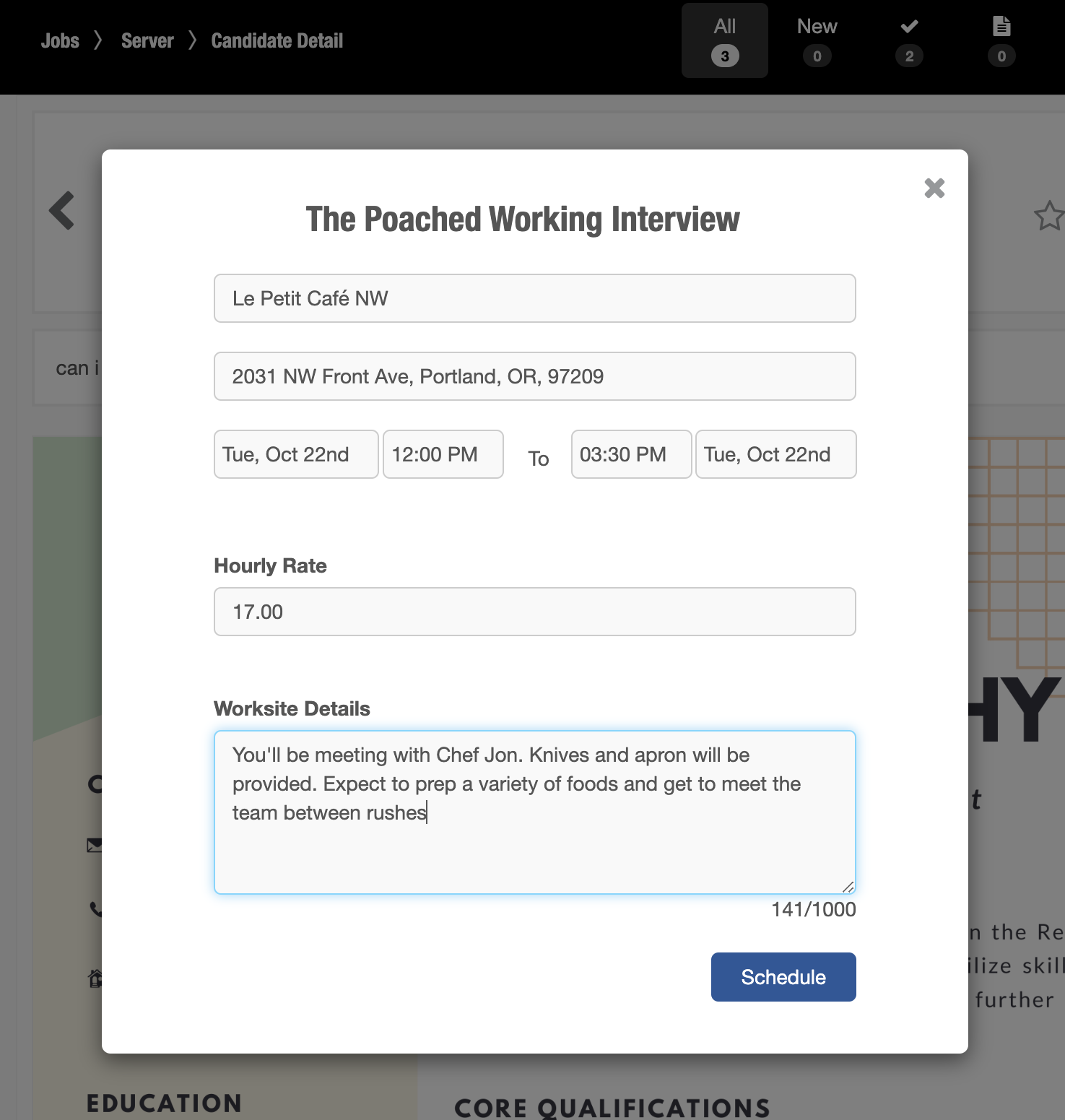
Once the candidate is invited to the interview, they can accept or decline the interview.
You can message the applicant regarding the interview by selecting the “Message” icon at the top of the application page. Candidates can also message you through Poached to ask about the upcoming interview or to request a change to the interview time. If a time change is requested, you can view the original details and adjust the times. The applicant will not be able to edit the working interview; only you will be able to officially make the changes.
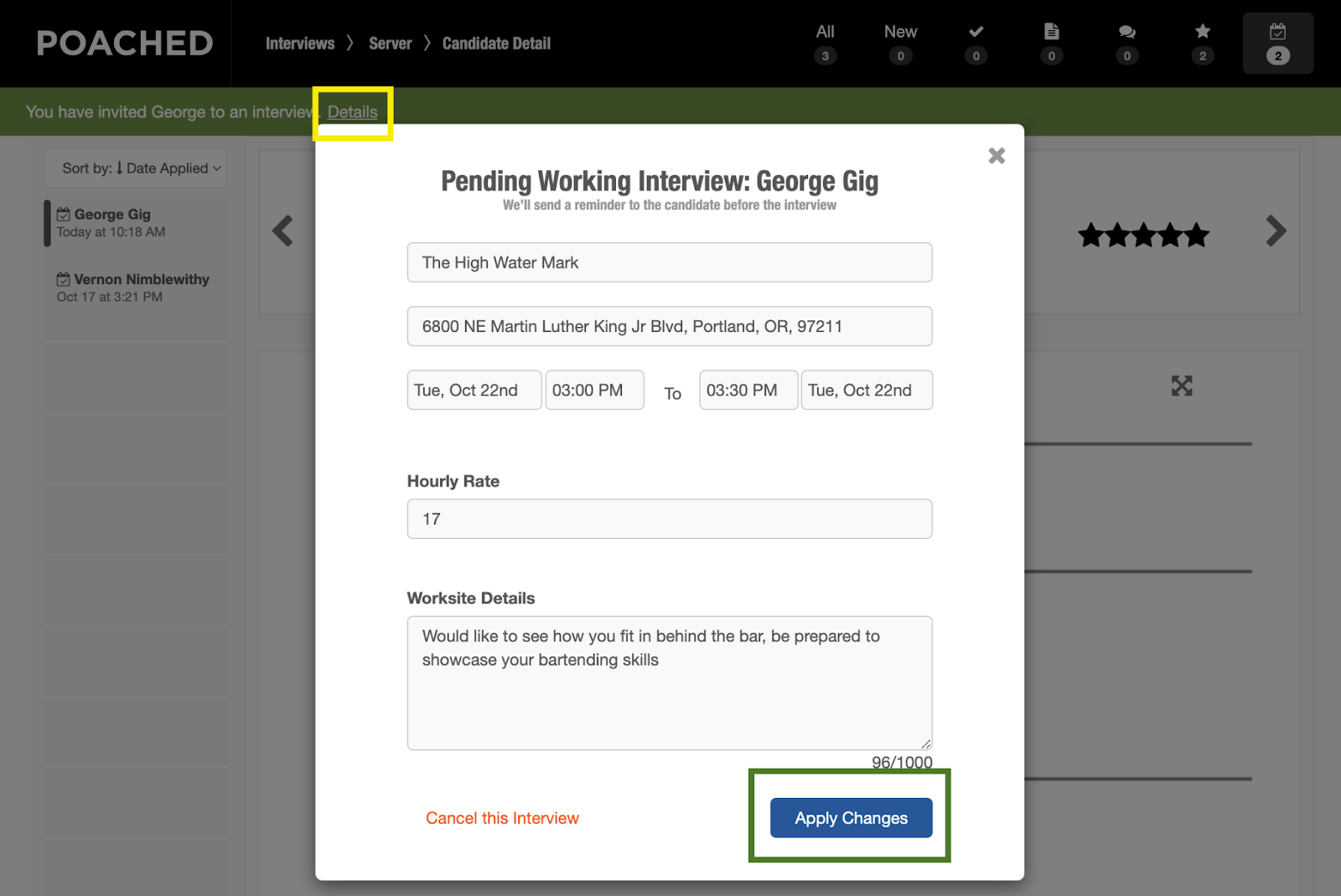
A candidate who has accepted a working interview will receive a clock-in reminder and will be able to clock in and out for the interview via the Poached app. When the interview is completed and the candidate has submitted their hours, you can pay the invoice through the Billing section of your Poached account. Here, you can also add a tip, if applicable.
How To Manage Your Working Interviews:
You can view your interviews and their statuses through the Interviews panel:
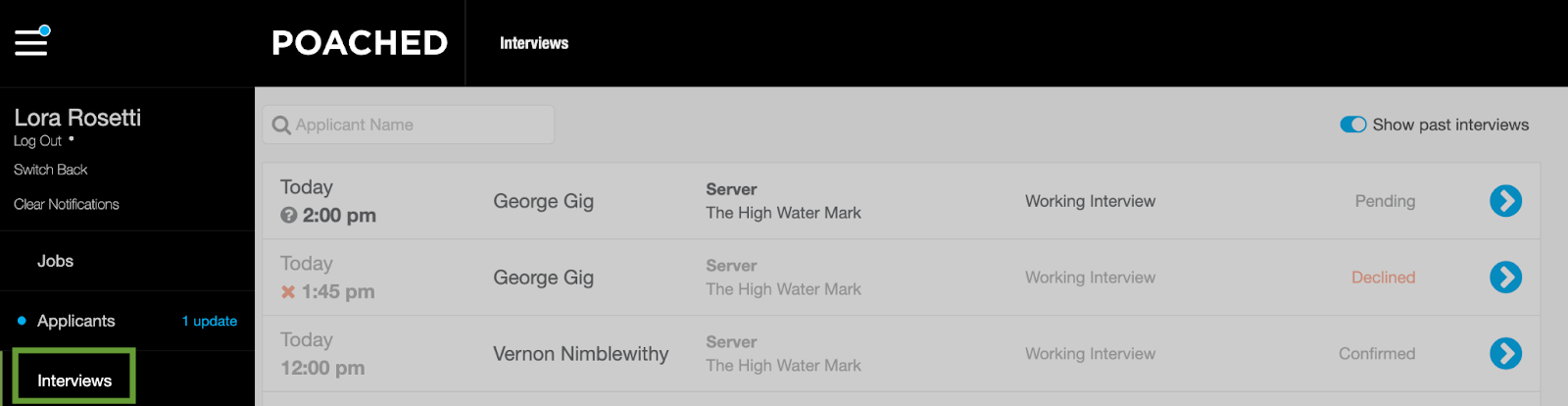
Interviews can be one of three statuses:
Confirmed: The candidate has agreed to the time and location of the working interview.
Pending: The candidate needs to accept the interview through their account.
Declined: The candidate has not agreed to meet for an interview.
If a candidate does not show up for the interview, you can mark them as a “No Show”. Simply click on the blue arrow icon to the right of the interview and select an option from the pop-up on the following screen.
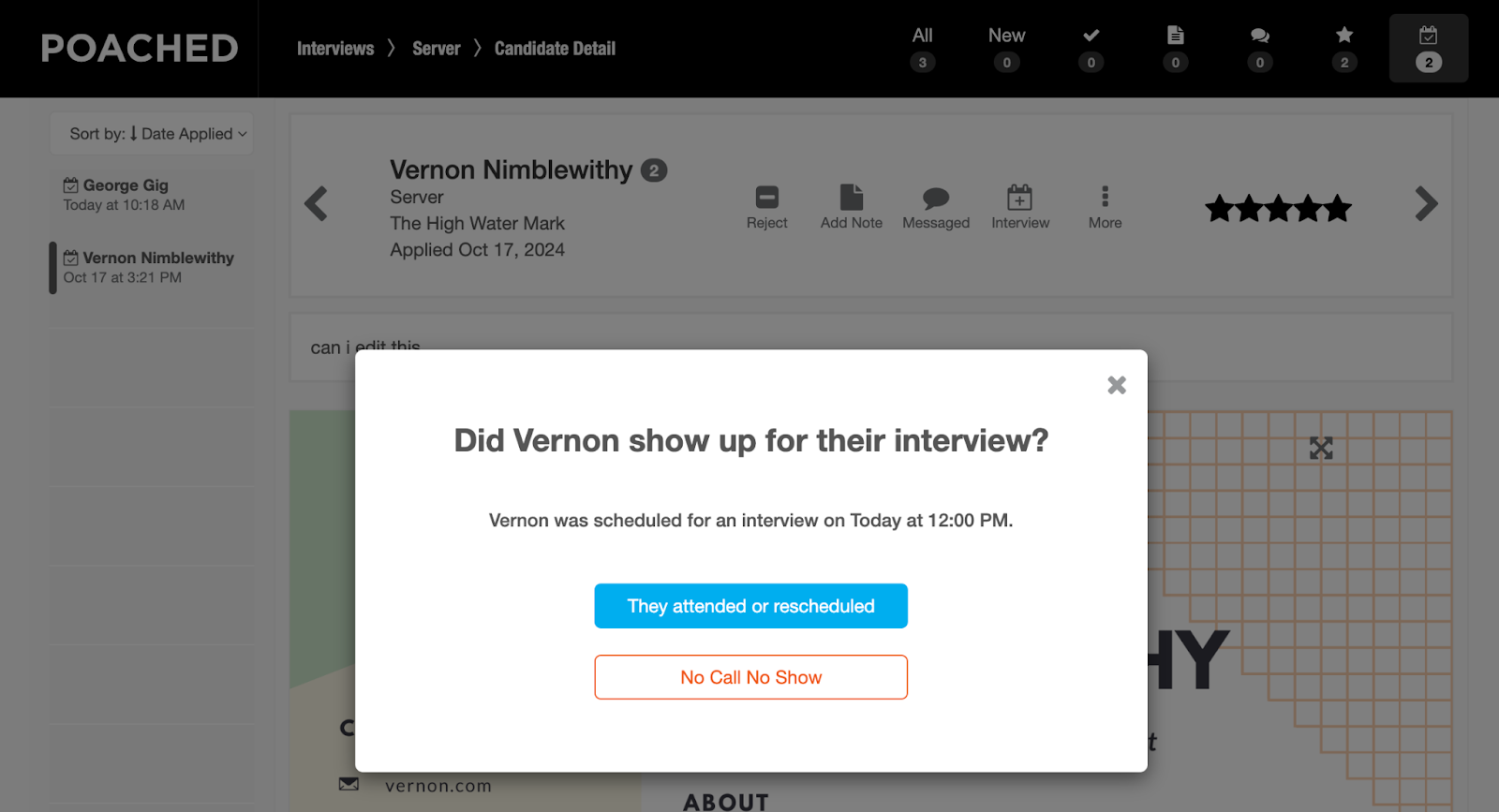
After your working interview is complete, you can find your invoice in the Billing tab, where you can approve the hours, add any tips the candidate received, and pay the invoice of the hours worked, plus a $25 Working Interview fee.
Early data shows a 75% reduction in interview no-shows with our new working interview system. So, if you’re looking for a better way to vet candidates through your interview process, try Poached Working Interviews and tell us what you think!