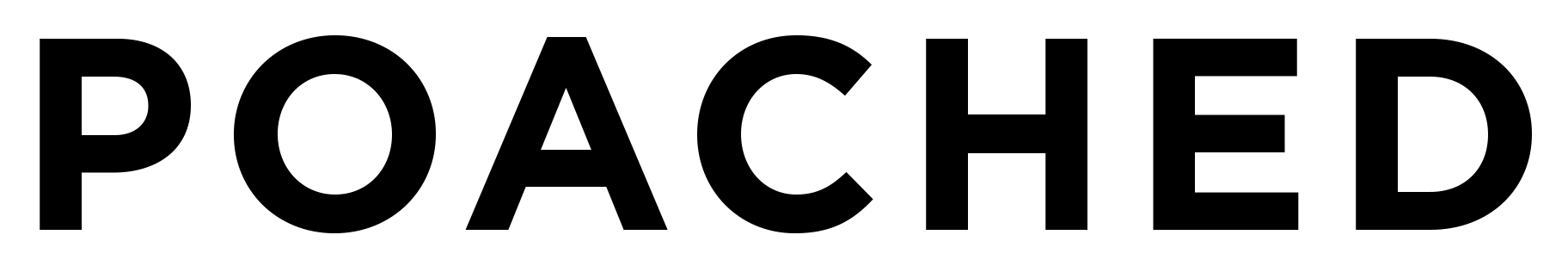Poached Messaging makes hiring less of a pain in the ass, and it’s here just in time for patio season!
The end of the winter lull is almost over with Spring only weeks away — about as long as it takes to make a few new hires. Meaning, you have to start hiring now, if not to cover the patio, then to at least keep your current staff’s sanity intact.
We have some awesome new tools that make hiring easier and more thorough, like our Messaging feature — and here’s how it works!
Message your candidates from your Poached Account.
With the Poached Messaging tool, you no longer have to waste time switching between phone calls, text messages or emails when contacting potential candidates. You can message your candidate right from your Poached Account, and we’ll direct it to the applicant’s preference of Text or Email. And since you’re messaging from your account, you won’t be giving out your personal number — which seems to be a common concern we hear from employers. The Poached Messaging tool makes that initial contact quicker and more private.
To message an applicant, open their resume from your account and go to the Messages tab. There, you can create and submit your message. Applicants set their communication preferences to either text or email, and you will see above the text box how your message is being sent.
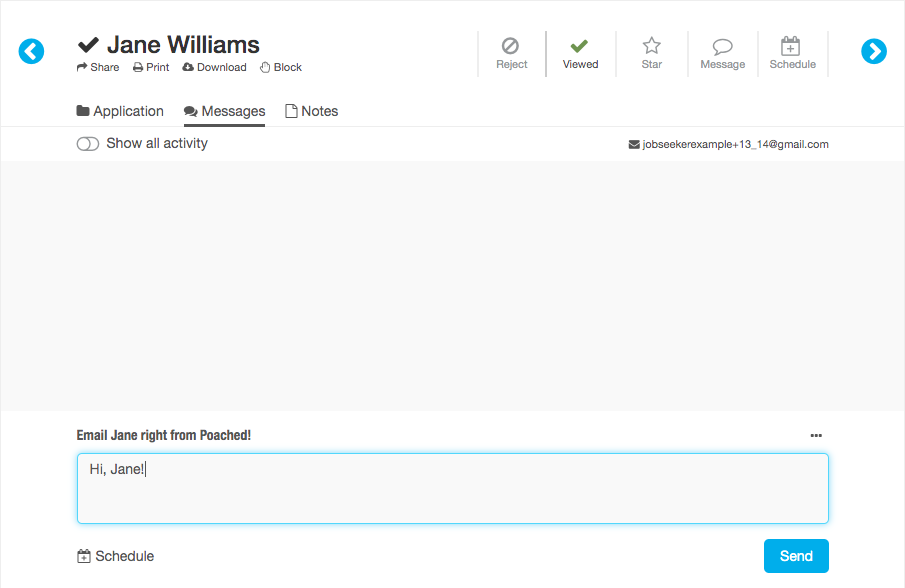
When the applicant replies, we’ll notify you in your account and through email so you can get interviews scheduled as quickly as possible.
Schedule an interview with a Candidate.
To put things all in one place and make them easy to find, we have a link to the Interview Scheduler in the Messages tab. To schedule an interview, just select Schedule located under the text box or at the top of the screen.
The Interview Scheduler allows you to choose the type of interview you’re requesting (in-person, phone, stage) and the date, time and location for the interview. When you use the Poached Interview Scheduler, we send the candidate a reminder and a confirmation request to let you know that they plan on attending. We’ll update you along the way through your Poached account and email. Our goal is to make it easier for seekers to communicate schedule conflicts, so as an employer, you don’t have to waste your time with no call no show interviews.
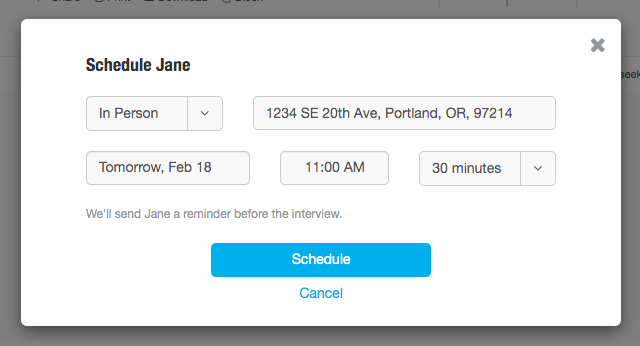
Start and End a conversation with a Candidate.
When we built the Messaging feature, we wanted to make sure that you had more control over your interactions with your candidates. Only you can initiate conversations with your applicants, but after that initial reach out we give the applicant the ability to respond to your message, meaning they can start messaging you as little or as often as they like. Which is why we also give you the ability to end a conversation, disabling the applicant’s ability to continue messaging. This way, if you make a hire or just don’t want to continue on with an applicant, you can control any unwanted messages.
At Poached, our goal is to make the process of hiring easier and more thorough so you can do it quickly and get back to the things that matter — like the grease fire that just started in the kitchen. So start hiring today, before your staff is spread too thin covering the patio full of crazed sun-deprived patrons.