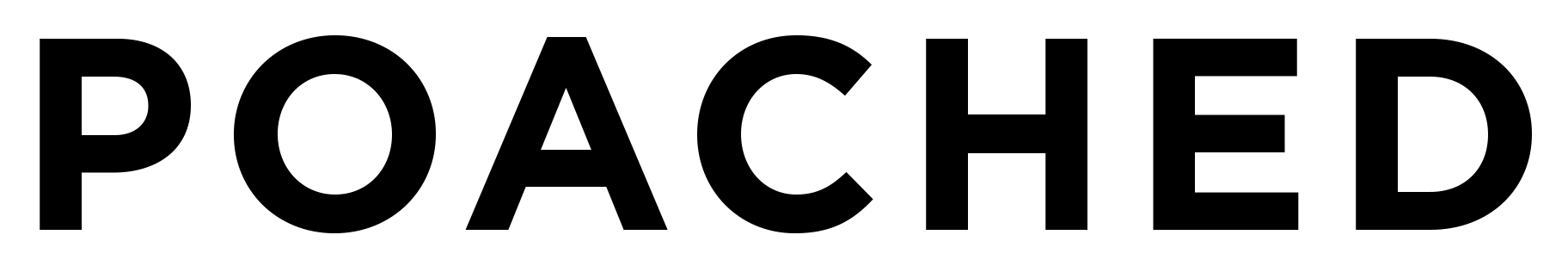Organize Your Restaurant Interview Process by Scheduling, Booking, and Managing Stages with the Poached Dashboard
With the busy season on the horizon, now is the time to hire if you plan to be fully staffed for the Spring and Summer.
As a company built by hospitality industry people, we know that the work environment is fast-paced and requires specialized skills, so your interview process needs to be meticulous to ensure you’re hiring the best person for the job.
Since introducing Poached Shifts, we’ve made streamlining your entire interview process easier by allowing you to organize and track your interviews effortlessly in your Poached Dashboard.
In this article, we will show you how to manage your applicants, schedule interviews, and invite specific candidates to book a shift with you as a working interview or stage—and why it’s in your favor to do so!
Streamlining Your Interview Process with Poached
Step One: Post a Job and Collect Applications
After posting a job on Poached, we promote it to our network of over 1,000,0000 hospitality professionals actively looking for work in the industry.
As applicants start rolling in, you can review the resumes and cover letters in your dashboard. Make notes, share resumes with colleagues, and rate applications with a star rating system to keep track of the candidates you’ll want to set up an interview with.
Step Two: Use the Interview Scheduler to Schedule an Initial Interview
When you’re ready to set up initial interviews, you can contact candidates directly from your Poached account using the messaging feature. Then, once you’ve solidified interview times, you can send calendar invites with the Interview Scheduler tool.
When you use the Interview Scheduler, we send the candidate a reminder 24 hours before the scheduled interview and a confirmation request 2 hours before. You can see the process in your dashboard and whether or not the candidate confirmed their attendance, giving more visibility to potential no-call, no-show candidates.
With all your communications and interviews neatly kept in your Dashboard rather than mixed in your email inbox, it’s much easier to find previous conversations and keep track of your interview process all in one space.
Step 3: Schedule a Stage with the Poached Shifts “Invite by Email” Feature
When you’re ready to schedule a few working interviews, you can do so directly from your Poached Dashboard utilizing the Shifts feature.
Open the Shifts panel and click to post a new shift. Fill out the form with all the details your candidate needs to know about their working interview or stage.
When at the review step, check the option only to allow specific workers to pick up your shift and then submit your Shift.
A screen will appear asking you to choose a worker for your shift.
Select the “invite by email” option and enter the email of the candidate you’d like to schedule the working interview with.
We’ll take it from there and notify the worker so they can finalize the booking. We even send reminders to ensure they arrive on time and are ready to work.
The candidate will track their hours from the Poached mobile app and submit an invoice at the end directly to your Poached Dashboard, where you can submit payment and follow up with any next steps, a job offer, or a denial letter.
Benefits of Scheduling Stages with Poached Shifts
If you’ve posted your jobs with Poached for a while now, the first two steps of organizing your interview process in your free employer account may be familiar. Still, that final step of utilizing the Poached Shifts feature is likely something you haven’t considered yet.
After launching Poached Shifts as an on-demand feature, we quickly saw more and more employers using it as a way to meet potential hires. So, we made it easier to utilize the tool for scheduling stages and working interviews.
There are some direct benefits to incorporating Poached Shifts in your interview process, including:
Staying Compliant with Labor Laws
Unless your candidates are coming in to shadow and not participate in any work, you need to pay for your working interviews and stages. According to federal labor laws, if you have someone doing work that your business could profit from, at least minimum wage is required for hours worked—or risk potential wage theft.
With Poached Shifts, we make it simple so that all you pay is the hourly rate and a $39 service fee. Everything is managed through Poached, so you don’t have to figure out payroll, and as a 1099 contractor, anyone performing a working interview or stage is responsible for their own taxes.
Interviewees can be paid within 24 hours directly from your Poached account, and you’ll have a digital record of all invoices and payment transactions in your Billing panel.
Candidates are Covered By Occupational Insurance
When introducing anyone to a new environment—let alone the fast-paced and often hazardous environment of a restaurant—the chances of accidents are slightly higher.
Usually, contract workers are responsible for their own coverage, so your occupational insurance may not apply to folks you have working an interview or stage.
With Poached Shifts, everyone is covered by our occupational insurance—so there is one less thing you need to worry about or spend time figuring out.
Track Interview Process Digitally
Organization is the key to a successful interview process.
Now, with Poached Shifts, you can track your entire interview process in your dashboard. From initial outreach to the final working interview, you’ll have a digital trail to help you along the way, and all the materials you need on a candidate to assist you make an informed hiring decision.
Additionally, suppose a candidate doesn’t work out initially but applies for another job in the future. When using Poached to manage your interview process, you can reference past applications and shifts to help you decide if they’re worth engaging again.
As an employment platform focused on the hospitality industry—Poached is dedicated to making hiring manageable and flexible so you can staff confidently and get back to business.
If you’d like to learn more about utilizing Poached for your interview process, contact our Customer Success team at support@poachedjobs.com